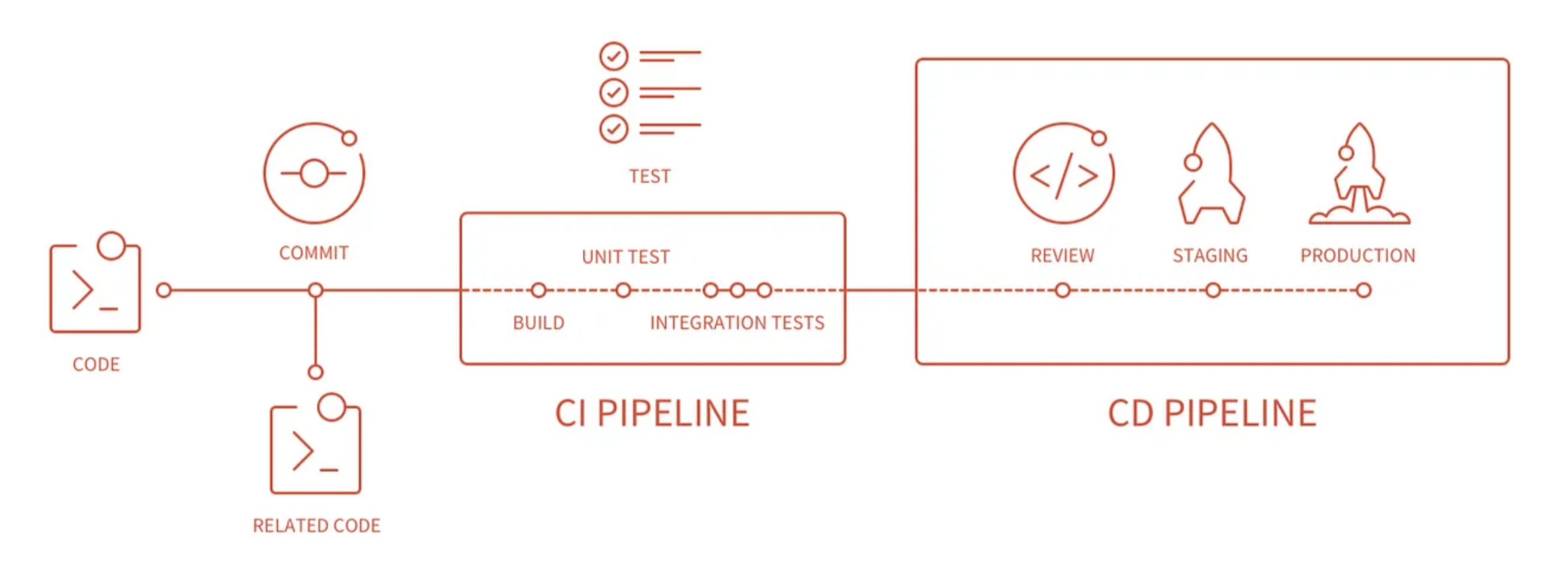If you’re using GitLab CI/CD, you already have a powerful tool at your fingertips—but many teams aren’t leveraging its full potential. In this article, we break down five practical optimizations that can reduce your deploy time by up to 70%. These tips focus on eliminating unnecessary delays, taking advantage of advanced features, and streamlining your pipelines. We’ll also touch on how GitLab’s agile planning and collaboration features enhance overall performance, ensuring that both deployment speed and team coordination are optimized.
1. Parallelize Your Jobs
Running jobs in parallel can drastically cut down build and test times. GitLab CI/CD allows you to split tasks into multiple jobs that run concurrently, rather than sequentially.
Quick Tip: Use the parallel keyword to split a job into several instances.
test_job:
stage: test
parallel: 4
script:
- npm install
- npm run test
This configuration splits your testing workload into four parallel jobs, reducing overall runtime.
2. Leverage Caching for Dependencies and Artifacts
Caching is one of the simplest yet most effective optimizations. By caching dependencies, you can avoid re-installing them on every pipeline run.
Quick Tip: Configure caching in your .gitlab-ci.yml file:
cache:
paths:
- node_modules/
- .cache/
install_dependencies:
stage: build
script:
- npm ci
This ensures that dependencies are stored between runs, cutting down on repeated installations.
3. Optimize Docker Images and Use Layer Caching
For pipelines that rely on Docker images, reducing image size and optimizing the build process can yield significant time savings. Use lightweight base images and take advantage of Docker layer caching.
Quick Tip: Create a Dockerfile that minimizes layers:
FROM node:14-alpine
WORKDIR /app
COPY package*.json ./
RUN npm ci --only=production
COPY . .
CMD ["npm", "start"]
By using a minimal base image like node:14-alpine, you reduce build times and improve caching efficiency.
4. Optimize Pipeline Dependencies with the "needs" Keyword
Default pipelines run jobs sequentially within a stage, but you can override this with the needs keyword to run jobs as soon as their dependencies are met. This avoids unnecessary waiting time.
Quick Tip: Structure your jobs to run in parallel by specifying dependencies:
build:
stage: build
script:
- npm run build
artifacts:
paths:
- dist/
test:
stage: test
needs: ["build"]
script:
- npm run test
deploy:
stage: deploy
needs: ["test"]
script:
- npm run deploy
This approach minimizes idle time, as each job starts immediately once its prerequisites are complete.
5. Use Auto-Scaling Runners to Reduce Queue Times
Even with pipeline optimizations, waiting in a job queue can add significant delays. Auto-scaling runners dynamically adjust to your workload, reducing wait times during peak usage.
Quick Tip: Configure your GitLab Runner with auto-scaling on a cloud provider (such as AWS or GCP) to handle spikes in demand.
Ensure your runner configuration includes proper tags and limits so that jobs are distributed efficiently. Consult the GitLab Runner documentation for detailed auto-scaling setup instructions.
6. Pipeline Efficiency Analysis
Regularly analyzing pipeline efficiency and identifying bottlenecks are crucial for continuous improvement.
Example: Pipeline Profiling
gitlab-runner --debug exec docker my_job
Using the --debug flag with GitLab Runner can help identify slow stages and scripts in your CI/CD pipeline.
Enhancing Planning & Collaboration for End-to-End Efficiency
While the above optimizations focus on the technical aspects of CI/CD pipelines, don’t overlook GitLab’s robust planning and collaboration features. These tools are essential for coordinating development efforts, ensuring that code reviews, agile planning, and issue tracking are aligned with your deployment goals.
- Agile Planning: Utilize GitLab’s built-in issue boards, epics, and milestones to manage projects more effectively. A well-organized planning process can help reduce delays caused by miscommunication or unclear priorities.
- Code Reviews: Leverage GitLab’s merge request system to streamline code reviews. By integrating automated testing and security checks into merge requests, you ensure that quality is maintained without slowing down the pipeline.
- Collaboration: Use GitLab’s real-time collaboration features, such as inline commenting and discussion threads, to resolve issues quickly. This integrated approach reduces the back-and-forth typically seen with disparate tools.
Quick Tip: Encourage your teams to adopt a “shift-left” mentality—integrate planning and reviews into the early stages of development. This not only improves code quality but also minimizes deployment delays by catching issues early.
Final Thoughts
Optimizing your GitLab CI/CD pipeline isn’t about overhauling your process—it’s about removing friction points and leveraging built-in features effectively. By parallelizing jobs, caching dependencies, optimizing Docker images, structuring pipelines with needs, and using auto-scaling runners, you can significantly reduce deploy times.
Additionally, embracing GitLab’s agile planning and collaboration features ensures that your teams remain aligned and efficient from planning through deployment. These combined optimizations can reduce your deployment time by up to 70%, allowing your teams to iterate faster and deliver value more quickly.
Start implementing these strategies today and transform your CI/CD pipeline into a lean, high-performance engine that powers your software delivery process.